
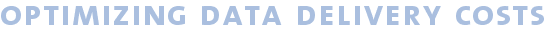 
Supposing you run an offset printers with 20-30 staff at 2 locations and both locations use different machinery. At one site you have, amongst others, digital printing machines which were purchased to handle short print runs and personalised printed items.
In order to use the capacity of the digital printing machines, they are to be used for E-commerce. At the same time, it is necessary to re-launch the existing, antiquated website.
The jobs from the planned online shop should be transferred directly to digital printing machine at the second location.
In the head office, you also have a plate setter that is mainly used to set a partner?s PDF data. At the moment, the data for this is received by the FTP server. A higher level of automation for the data entry and the data transfer to the Prinergy RIP would be preferable.
Currently, you have the following IT equipment for digital job entry in the business:
Both locations are connected to the internet via a 2MBit/s SDSL-connection with flat rate tariff.
At the head office, a Leonardo server is available for the ISDN data receiving.
In addition to this, an FTP server is also available. Incoming data is manually allocated to the corresponding jobs and also processed.
FILEBOXlocal could replace the FTP server at the head office. Both locations could be connected with the existing DSL connection via VPN (virtual private network).
FILEBOXlocal could be reached by both locations through the local network and used as a direct fileserver. By doing this, independent access to current jobs from all workstations would be guaranteed.
The ISDN functionality used up to now could also be taken over by FILEBOX. Existing ISDN hardware and the corresponding telephone lines would become superfluous as a result.
Receiving data would become much simpler as the data could be received at every workstation through FILEBOX.
The data intended for the plate setter, would be directly transferred from the FILEBOX system to the Hotfolder in the Prinergy RIP. The production could then run fully automatically.
The DTPBOX module could be used for the online appearance. DTPBOX provides excellent presentation opportunities for a company?s product range via the complete online shop and Content-Management-System extension. Via the online shop, processed jobs are automatically stored in a special directory on the fileserver.
The staff working on the digital printing machine can conveniently process jobs and send them to the digital printing machine. Through the attached job ticket, they would edit the job status to inform the customer of the production progress.
The employee could directly access the job?s job ticket to make any amendments. Amendments are automatically saved on the FILEBOX system and are available fro all staff members to see.
If a fully automatic link to the digital printing machine is not required by you, it could, however, be implemented.
The described production optimisation can already be implemented with the standard functionality of the FILEBOX or DTPBOX systems.
Further optimisation, such as an integration of the ERP system, would also be possible. This could result in additional savings in the
accounting process.
|